Creating an email that everybody can read and act on is like installing a ramp next to a staircase. People with limited mobility can use it to get into the building just like those who can walk the stairs. But even people without physical challenges can benefit.
Too many emails today are like buildings without physical accommodations. People with vision, neurological, or motor challenges can have just as many problems reading those messages as people in wheelchairs or on crutches can have getting up a staircase.
Surprised? Here are just two problems:
- Image-only emails: If you don’t need anything other than contact lenses or glasses to read this blog post, you might not understand the challenge of using a screen reader or voice assistant to read an email. What’s standing in the way? Emails that are just one big image or a series of smaller images with little or no supporting text.
Even a condition as common as color blindness can hurt your reader’s ability to see your images when people can’t view key information that’s presented in an incompatible color in an image instead of text.
- Text links: Can you use both hands? You probably can tap on tiny text links, even when they’re close together. People who have lost fine motor control through involuntary movements or arthritis often can’t achieve the precise movements an email filled with text links requires.
Making email accessible to as many people as possible is a goal for RPE Origin’s creative team, and not just because it’s the law according to the Americans with Disabilities Act and other laws around the world.
“ADA accessibility should not be an afterthought,” says RPE Origin Chief Creative Officer Evan Diaz. “It’s not hard to do things right. More importantly, it’s the right thing to do.”
Our new guide helps brands make the switch
This issue is so important for us at RPE Origin that we’ve created a new guide: ADA Inclusive Email Marketing: The Hidden Benefits of Inclusive Design. This free guide, which you can download now, will help you understand what’s at stake and learn how easy it can be to transform your email designs from limiting to accessible.
(Note: Yes, that download link is a text link you tap or click on to reach the landing page for our guide. Want to see what an accessible call-to-action button looks like? Scroll down to find one at the end of this post.)
Why is accessibility an issue?
Senders who don’t design emails to accommodate customers with accessibility challenges probably aren’t doing it on purpose. But it effectively cuts them off from this key channel, especially if you use email to send transactional or account-related messages. It also denies them the chance to fully participate with and experience your brand.
Further, you don’t even have to have a limiting condition to lose out on an image-only email or one that doesn’t allow for dark mode on the reading device.
And, just like the ramp example we used at the beginning of this post, sending email that isn’t accessible can violate accessibility laws and standards.
What you’ll find in the guide
ADA Inclusive Email Marketing: The Hidden Benefits of Inclusive Design is packed with information for you and your design and development teams so everyone can get on board with accessibility.
Also, this guide will support you if you have to ask your management team for resources to manage and redesign your email messages for accessibility. After all, accessibility might begin with your emails, but it doesn’t end there.
An accessible email that sends someone to an inaccessible landing page is a failure waiting to happen.
Here are two of the key points:
- Screen readers and voice assistants can’t read images or text that is embedded in images. They recognize only live text like copy blocks or specially coded, descriptive ALT tags. Voice assistants, which a growing number of email readers rely on to access email don’t pick up ALT text at all. So, your email comes across as one big nothing.
(See Page 2 for a link to a recording of a screen reader trying to decode an image-only email. It’s scary!)
- Image-only emails are downright mobile-unfriendly! Image-only emails designed for desktop viewing can be too hard to read and click on in mobile email clients. With three of four email viewers using phones instead of desktops most often to check email, image-only emails are costing you a significant chunk of your audience.
Use our accessible button to download the guide
Stay tuned! In a future blog post, we’ll show how RPE Origin creates and manages accessibility to be sure our clients’ customers can have the best experience from the emails they receive. You’ll also learn how to make the business case to advocate for more budget to redesign for email and web accessibility.
And now for that accessible CTA button we promised you earlier. Using standard email coding, we designed it to be visible and actionable to most readers, taking physical and inbox limitations into account. What do you think?

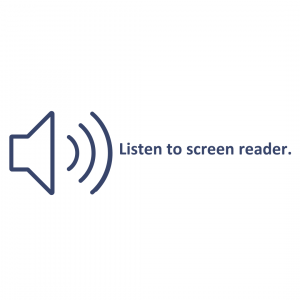
Recent Comments